MagicDVDRipper....more than
Page 1 of 1
 MagicDVDRipper....more than
MagicDVDRipper....more than
Hi :)
I have always liked this progam.
Now with Windows 8 Pro on my PC.
Plus Windows 8 phones.
I am once again using this program to add DVD's to my phone.
MagicDVDRipper not only rips.
But converts too!
Decryption is built in, so no need for AnyDVD...... :shock:
Place DVD in relevant drive.
Start program.
It detects drive holding disc.
If used before, will select destination folder.
Otherwise use browser.
Using convert by default, should pickup relevant title & audio.
You can of course change these to suit.

Select output via similar dropdown window.

You have preview.

You can also do the standard back up features.

All in all, pretty much what most of us could want.
I have always liked this progam.
Now with Windows 8 Pro on my PC.
Plus Windows 8 phones.
I am once again using this program to add DVD's to my phone.
MagicDVDRipper not only rips.
But converts too!
Decryption is built in, so no need for AnyDVD...... :shock:
Place DVD in relevant drive.
Start program.
It detects drive holding disc.
If used before, will select destination folder.
Otherwise use browser.
Using convert by default, should pickup relevant title & audio.
You can of course change these to suit.

Select output via similar dropdown window.

You have preview.

You can also do the standard back up features.

All in all, pretty much what most of us could want.
 Similar topics
Similar topics» MagicDVDRipper/Copier updates
» MagicDVDRipper/Copier Offer
» MagicDVDRipper/Copier Offer
» MagicDVDRipper + MagicDVDCopier updated 26/03/2010
» MagicDVDRipper/Copier + software Christmas this year?
» MagicDVDRipper/Copier Offer
» MagicDVDRipper/Copier Offer
» MagicDVDRipper + MagicDVDCopier updated 26/03/2010
» MagicDVDRipper/Copier + software Christmas this year?
Page 1 of 1
Permissions in this forum:
You cannot reply to topics in this forum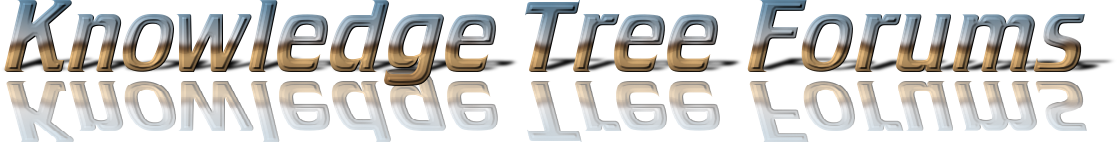
 Home
Home Register
Register Log in
Log in
 by
by 





















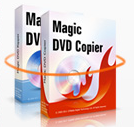




» Gmail Motion
» Person with the last post wins....
» HTPC GT 520 stopped HDMI, now have a ATI Radeon 6570 2GB DDR3
» CCleaner 4.06.4324
» Happy Birthday alan1476
» CCleaner 4.05.4250
» Happy Birthday bubbles19
» Happy Birthday sanshoe
» Happy Birthday Savage
» CCleaner v4.03.4151 (25 Jun 2013)
» VLC Media Player update
» ImgBurn 2.5.8.0
» Happy Birthday Craig
» Haooy birthday Zebadee
» Happy Birthday SithTracy
» Biking weather
» AnyDVD (HD) 7.1.4.5 beta
» AnyDVD (HD) 7.1.4.4 beta
» Happy New Year !!!
» Merry Christmas 2012!
» Appy B'Day 4hams
» MagicDVDRipper/Copier + software Christmas this year?
» MagicDVDRipper....more than
» Magic Blu-ray Copy/Blu-ray Ripper offer