AnyDVD (HD) 6.6.2.1 beta 2010 02 05
Page 1 of 1
20100207

 AnyDVD (HD) 6.6.2.1 beta 2010 02 05
AnyDVD (HD) 6.6.2.1 beta 2010 02 05
AnyDVD (HD) 6.6.2.1 beta
Safe for everyone to try (trial is allowed for this beta).
Users of 3rd party software (e.g., 1-click dvd copy, Pinnacle Instant copy) may need to enable "aggressive I/O mode" in AnyDVD settings -> program settings.
Please report back (post a logfile) if a particular software requires "aggressive I/O mode" to be enabled.
Thank you for testing!
6.6.2.1 2010 02 05
- New (HD DVD & Blu-ray): Faster response time when changing settings during scan in progress
* New (Blu-ray): Updated decryption keys
- New (Blu-ray): Added support for new BD protections
* New (Blu-ray): Added support for new structural protection
- New (Blu-ray): Added workaround for District 9 (US) playback problem with PowerDVD
- New (DVD): Added support for new protections
- New (DVD): CSS archive now stores layer break VTS key for increased performance
- New (DVD): CSS keys are always stored, regardless of the "Use CSS archive" setting
- New (DVD): Added workaround to AnyDVD ripper for "Angel & Demons (rental)", Japan
- New: Added more info to logfile
- New: Information window while AnyDVD is scanning discs
- New: Option to enable / disable this window
- New: Workaround for problems with some VMs and certain drives
- New: Create logfiles for empty drives
- New: Better handling of "files in use" during installation
- Change (DVD): CSS archive is enabled by default
- Change: Replaced AnyDVD "Safe Mode" with "Aggressive I/O Mode".
- Note: Aggressive I/O mode is disabled by default. It might be required with some 3rd party software.
Please report which programs require it. Thank you!
* New: Added warning message, if applications requiring "Aggressive I/O Mode" are installed
- New: Added option to disable the "Aggressive I/O Mode" warning message
- Fix (DVD): AI scanner removed non-existant copy protection from "Tomorrow Never Dies", US
- Fix (DVD): AI scanner could mess up chapters with some discs, e.g. "Odyssey 5", UK
- Fix: Driver verifier problem with ElbyCDIO.sys
* Fix: Various potential crashes
- Fix: Changing a disc could be missed while AnyDVD is scanning a disc in another drive
- Fix: Disabling power saving didn't always work
* Some minor fixes and improvements
* Updated languages
http://sandbox.slysoft.com/beta/SetupAnyDVD6621.exe
* = New or changed from 6.6.2.0 beta
Safe for everyone to try (trial is allowed for this beta).
Users of 3rd party software (e.g., 1-click dvd copy, Pinnacle Instant copy) may need to enable "aggressive I/O mode" in AnyDVD settings -> program settings.
Please report back (post a logfile) if a particular software requires "aggressive I/O mode" to be enabled.
Thank you for testing!
6.6.2.1 2010 02 05
- New (HD DVD & Blu-ray): Faster response time when changing settings during scan in progress
* New (Blu-ray): Updated decryption keys
- New (Blu-ray): Added support for new BD protections
* New (Blu-ray): Added support for new structural protection
- New (Blu-ray): Added workaround for District 9 (US) playback problem with PowerDVD
- New (DVD): Added support for new protections
- New (DVD): CSS archive now stores layer break VTS key for increased performance
- New (DVD): CSS keys are always stored, regardless of the "Use CSS archive" setting
- New (DVD): Added workaround to AnyDVD ripper for "Angel & Demons (rental)", Japan
- New: Added more info to logfile
- New: Information window while AnyDVD is scanning discs
- New: Option to enable / disable this window
- New: Workaround for problems with some VMs and certain drives
- New: Create logfiles for empty drives
- New: Better handling of "files in use" during installation
- Change (DVD): CSS archive is enabled by default
- Change: Replaced AnyDVD "Safe Mode" with "Aggressive I/O Mode".
- Note: Aggressive I/O mode is disabled by default. It might be required with some 3rd party software.
Please report which programs require it. Thank you!
* New: Added warning message, if applications requiring "Aggressive I/O Mode" are installed
- New: Added option to disable the "Aggressive I/O Mode" warning message
- Fix (DVD): AI scanner removed non-existant copy protection from "Tomorrow Never Dies", US
- Fix (DVD): AI scanner could mess up chapters with some discs, e.g. "Odyssey 5", UK
- Fix: Driver verifier problem with ElbyCDIO.sys
* Fix: Various potential crashes
- Fix: Changing a disc could be missed while AnyDVD is scanning a disc in another drive
- Fix: Disabling power saving didn't always work
* Some minor fixes and improvements
* Updated languages
http://sandbox.slysoft.com/beta/SetupAnyDVD6621.exe
* = New or changed from 6.6.2.0 beta
 Similar topics
Similar topics» AnyDVD (HD) 6.6.3.3 beta 2010 04 05
» AnyDVD + AnyDVD [HD] beta 6.6.2.7 2010 03 10
» AnyDVD (HD) 6.6.5.9 beta 2010 06 10
» AnyDVD (HD) 6.6.3.7 beta 2010 04 23
» AnyDVD (HD) 6.6.2.0 beta 2010 02 04
» AnyDVD + AnyDVD [HD] beta 6.6.2.7 2010 03 10
» AnyDVD (HD) 6.6.5.9 beta 2010 06 10
» AnyDVD (HD) 6.6.3.7 beta 2010 04 23
» AnyDVD (HD) 6.6.2.0 beta 2010 02 04
Permissions in this forum:
You cannot reply to topics in this forum|
|
|
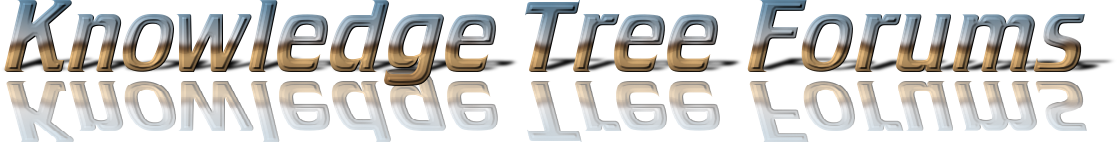
 Home
Home Register
Register Log in
Log in




















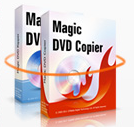




» Gmail Motion
» Person with the last post wins....
» HTPC GT 520 stopped HDMI, now have a ATI Radeon 6570 2GB DDR3
» CCleaner 4.06.4324
» Happy Birthday alan1476
» CCleaner 4.05.4250
» Happy Birthday bubbles19
» Happy Birthday sanshoe
» Happy Birthday Savage
» CCleaner v4.03.4151 (25 Jun 2013)
» VLC Media Player update
» ImgBurn 2.5.8.0
» Happy Birthday Craig
» Haooy birthday Zebadee
» Happy Birthday SithTracy
» Biking weather
» AnyDVD (HD) 7.1.4.5 beta
» AnyDVD (HD) 7.1.4.4 beta
» Happy New Year !!!
» Merry Christmas 2012!
» Appy B'Day 4hams
» MagicDVDRipper/Copier + software Christmas this year?
» MagicDVDRipper....more than
» Magic Blu-ray Copy/Blu-ray Ripper offer