Your Gallery:
+3
Hugo
bubbles19
Admin
7 posters
Page 1 of 2
Page 1 of 2 • 1, 2 
 Your Gallery:
Your Gallery:
Hello :)
We now have our own gallery.
It is yours.
Either upload to the category already open.
If you do not want that, create your folder/album.
Enjoy......................
We now have our own gallery.

It is yours.
Either upload to the category already open.
If you do not want that, create your folder/album.
Enjoy......................

 Re: Your Gallery:
Re: Your Gallery:
Hopefully we will start to see some of the great pic's that our members have taken. 

 Re: Your Gallery:
Re: Your Gallery:
Hugo wrote:Looks like admin will have to start the ball rolling with some admin pictures.
Hugo - click on the Gallery button on the top bar of the forum and you can create your own Gallery & upload your pics there.
Others will then be able to view your gallery and rate/comment on your pics - Admin & myself have already created ours.
Go into the gallery option and then click on users personal albums and you can view others :)
 Re: Your Gallery:
Re: Your Gallery:
Bump Bump
Just incase our newer members had not noticed - we have a gallery link along the top of the site.
You can create your own gallery & post any pics you have taken.
Let's see if there are any budding David Bailey's out there.
Just incase our newer members had not noticed - we have a gallery link along the top of the site.
You can create your own gallery & post any pics you have taken.
Let's see if there are any budding David Bailey's out there.

 Re: Your Gallery:
Re: Your Gallery:
Hey I posted a picky in the gallery, I didn't take the actual photo just thought it would make a nice desktop background. :)

sanshoe- 1Click SF

- Posts : 755
Join date : 2010-02-21
Age : 75
Location : Somewhere in paradise. N.S.W. Australia
 Re: Your Gallery:
Re: Your Gallery:
Alright.. Help me out here guys, I've got some pics sitting in folders
on the work server system. They are saved as jpg's . How do i bring them over to here?
AL
I'd like to help you mate, but I'm still trying to remember how I did it...
I did join Photobucket Image hosting Free, http://www.google.com.au/search?q=photobucket&rls=com.microsoft:en-au:IE-SearchBox&ie=UTF-8&oe=UTF-8&sourceid=ie7&rlz=1I7ADRA_en&redir_esc=&ei=BLW-S_WVNc6HkAXE1dntBQ
but like I said I can't work out what I did.
Just tried to upload another picky just gotta wait and see if it turns up..
If I get it worked out I'll let you know, I'm sure someone will advise you soon..
on the work server system. They are saved as jpg's . How do i bring them over to here?
AL
I'd like to help you mate, but I'm still trying to remember how I did it...
I did join Photobucket Image hosting Free, http://www.google.com.au/search?q=photobucket&rls=com.microsoft:en-au:IE-SearchBox&ie=UTF-8&oe=UTF-8&sourceid=ie7&rlz=1I7ADRA_en&redir_esc=&ei=BLW-S_WVNc6HkAXE1dntBQ
but like I said I can't work out what I did.
Just tried to upload another picky just gotta wait and see if it turns up..

If I get it worked out I'll let you know, I'm sure someone will advise you soon..

Alby- Team Member

- Posts : 1090
Join date : 2010-02-18
Age : 61
Location : Geelong, Victoria, Australia

Alby- Team Member

- Posts : 1090
Join date : 2010-02-18
Age : 61
Location : Geelong, Victoria, Australia
 Re: Your Gallery:
Re: Your Gallery:
I posted a pic of myself and my son at his 5th B-day party. I have some that are more recent much nicer ones, but i have not uploaded my most recent photo files to my laptop yet. Maybe in a couple days, i will have to find my photocard adapter..it's missing AGAIN! You would think after thi first time of misplacing i'd learn my lesson! :shock:

Vampire Girl- Vampirette

- Posts : 537
Join date : 2010-03-22
Age : 51
Location : North Carolina
 Re: Your Gallery:
Re: Your Gallery:
"Wolf whistle!!"
Good one Jen.
I've got to get some pics going !
Good one Jen.
I've got to get some pics going !

Alby- Team Member

- Posts : 1090
Join date : 2010-02-18
Age : 61
Location : Geelong, Victoria, Australia
 Re: Your Gallery:
Re: Your Gallery:
Alby wrote:"Wolf whistle!!"
Good one Jen.
I've got to get some pics going !
:oops: Geee Thanks..
 Yes.. let's have fun with the pics! I will post some of my beloved old Rigg... lost in the mess.. oh well, like i have said in other forums.. small price to pay for my freedom. I sure miss my rigg. I love my laptop, but my rigg was sweet. I am hoping to learn how to build my own maybe later this year.. i have an old Alienware case with a good monitor.. this will be new territory for me... i am told techie chicks are a rarity. :flower:
Yes.. let's have fun with the pics! I will post some of my beloved old Rigg... lost in the mess.. oh well, like i have said in other forums.. small price to pay for my freedom. I sure miss my rigg. I love my laptop, but my rigg was sweet. I am hoping to learn how to build my own maybe later this year.. i have an old Alienware case with a good monitor.. this will be new territory for me... i am told techie chicks are a rarity. :flower:
Vampire Girl- Vampirette

- Posts : 537
Join date : 2010-03-22
Age : 51
Location : North Carolina
 Re: Your Gallery:
Re: Your Gallery:
How do you put photos in Jen ?
The message i'm getting is "Wrong File type"
The message i'm getting is "Wrong File type"

Alby- Team Member

- Posts : 1090
Join date : 2010-02-18
Age : 61
Location : Geelong, Victoria, Australia
 Re: Your Gallery:
Re: Your Gallery:
Alby wrote:How do you put photos in Jen ?
The message i'm getting is "Wrong File type"
what filetype are you trying to upload Al ?
Most common and best for file-size is .jpg
 Re: Your Gallery:
Re: Your Gallery:
OK Alby.. I had to post another picture to remember how i did it!! Sorry.. took me a minute!
So first: click on personal album and you will be promted to create your album. (after this you will just go directly to your personal album) Then click on the upload pic button. This will bring up a box that will ask for a URL or allow you to browse your PC. My pics are on my laptop so i click the "browse" button. This will bring up my desktop menu with my "Pictures" files. When you open your pictures menu just pick out a picture, click on it, and hit the "open file" button. This will enter that pic into the browse box. Next hit the save button and it will upload to the site. Your picture is now ready to be "approved". I noticed that i had mod powers! hahaha and so you then click on the "moderation" button at the lower right of the screen. This will then bring up a line of buttons that says approve, unapprove, and so on..click "approve" and your pic will then be visible to you and everyone. Wow.. I hope i just told it right! Never thought I'd ever be the one giving advice! haha :D
Oh..BTW.. all my pics are jpegs i believe..
wooohoo! Have fun!
So first: click on personal album and you will be promted to create your album. (after this you will just go directly to your personal album) Then click on the upload pic button. This will bring up a box that will ask for a URL or allow you to browse your PC. My pics are on my laptop so i click the "browse" button. This will bring up my desktop menu with my "Pictures" files. When you open your pictures menu just pick out a picture, click on it, and hit the "open file" button. This will enter that pic into the browse box. Next hit the save button and it will upload to the site. Your picture is now ready to be "approved". I noticed that i had mod powers! hahaha and so you then click on the "moderation" button at the lower right of the screen. This will then bring up a line of buttons that says approve, unapprove, and so on..click "approve" and your pic will then be visible to you and everyone. Wow.. I hope i just told it right! Never thought I'd ever be the one giving advice! haha :D
Oh..BTW.. all my pics are jpegs i believe..
wooohoo! Have fun!
Last edited by Vampire Girl on Fri 28 May 2010 - 23:04; edited 2 times in total

Vampire Girl- Vampirette

- Posts : 537
Join date : 2010-03-22
Age : 51
Location : North Carolina
 Re: Your Gallery:
Re: Your Gallery:
Yes, it's .jpg Alex
And the photo I tried to upload was 179 Kb (in size)
Do I have to compress or convert it to a certain type?
It's sitting on a big server in our main office.
Should I try this from home ?
AL
And the photo I tried to upload was 179 Kb (in size)
Do I have to compress or convert it to a certain type?
It's sitting on a big server in our main office.
Should I try this from home ?
AL

Alby- Team Member

- Posts : 1090
Join date : 2010-02-18
Age : 61
Location : Geelong, Victoria, Australia
 Re: Your Gallery:
Re: Your Gallery:
Alby wrote:Yes, it's .jpg Alex
And the photo I tried to upload was 179 Kb (in size)
Do I have to compress or convert it to a certain type?
It's sitting on a big server in our main office.
Should I try this from home ?
AL
Al - .JPG is fine as should be 179KB filesize, so all should be good to go. It might be something within your office environment that is causing the problem. If you still have a problem trying from home let me know and I will see what we can do.
Admin was looking at creating a sub forum for a gallery (bit like UDVDR) as the Gallery feature has a 20MB total limit which we have used about a third already with around 15-20 pics.
If we create a sub forum (which will only be viewable by forum members or even just old moaners) then we are not limited to number of pics members can post. You would need access to an image hosting site like Photobucket or Imageshack but if/when we go down that route we will post details.
 Re: Your Gallery:
Re: Your Gallery:
Thanks Alex, I'll give that a go tonight and let you know how I went.
AL
AL

Alby- Team Member

- Posts : 1090
Join date : 2010-02-18
Age : 61
Location : Geelong, Victoria, Australia
 Re: Your Gallery:
Re: Your Gallery:
Alby, were you able to figure out your pic posting dilemma?

Vampire Girl- Vampirette

- Posts : 537
Join date : 2010-03-22
Age : 51
Location : North Carolina
 Re: Your Gallery:
Re: Your Gallery:
Didn't get a chance to jump on the computer at home over the weekend. Daughters had heaps of homework to do on it. Don't mind taking a backseat when that happens.
Maybe tonight.
Maybe tonight.

Alby- Team Member

- Posts : 1090
Join date : 2010-02-18
Age : 61
Location : Geelong, Victoria, Australia
 Re: Your Gallery:
Re: Your Gallery:
Alby wrote:Didn't get a chance to jump on the computer at home over the weekend. Daughters had heaps of homework to do on it. Don't mind taking a backseat when that happens.
Maybe tonight.
Can't wait to see them! :D

Vampire Girl- Vampirette

- Posts : 537
Join date : 2010-03-22
Age : 51
Location : North Carolina
 Re: Your Gallery:
Re: Your Gallery:
bubbles19 wrote:Alby wrote:How do you put photos in Jen ?
The message i'm getting is "Wrong File type"
what filetype are you trying to upload Al ?
Most common and best for file-size is .jpg
Hey Alex,
Just uploaded a photo to PHOTOBUCKET
It's there in all its' glory.
How do I get it to over to here ?

Alby- Team Member

- Posts : 1090
Join date : 2010-02-18
Age : 61
Location : Geelong, Victoria, Australia
Page 1 of 2 • 1, 2 
Page 1 of 2
Permissions in this forum:
You cannot reply to topics in this forum|
|
|
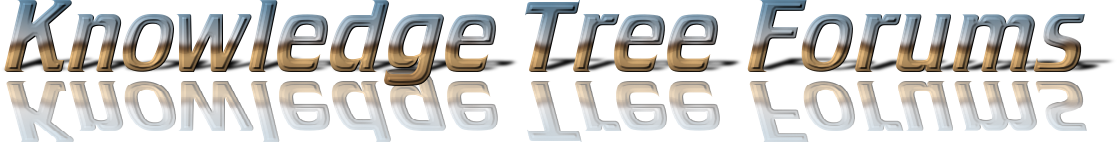
 Home
Home Register
Register Log in
Log in
 by
by 





















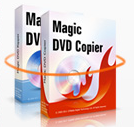




» Gmail Motion
» Person with the last post wins....
» HTPC GT 520 stopped HDMI, now have a ATI Radeon 6570 2GB DDR3
» CCleaner 4.06.4324
» Happy Birthday alan1476
» CCleaner 4.05.4250
» Happy Birthday bubbles19
» Happy Birthday sanshoe
» Happy Birthday Savage
» CCleaner v4.03.4151 (25 Jun 2013)
» VLC Media Player update
» ImgBurn 2.5.8.0
» Happy Birthday Craig
» Haooy birthday Zebadee
» Happy Birthday SithTracy
» Biking weather
» AnyDVD (HD) 7.1.4.5 beta
» AnyDVD (HD) 7.1.4.4 beta
» Happy New Year !!!
» Merry Christmas 2012!
» Appy B'Day 4hams
» MagicDVDRipper/Copier + software Christmas this year?
» MagicDVDRipper....more than
» Magic Blu-ray Copy/Blu-ray Ripper offer