We must keep our guard up
3 posters
Page 1 of 1
 We must keep our guard up
We must keep our guard up
Beware of rogue Microsoft Security Essentials
Microsoft Security Essentials is a free anti-virus and anti-spyware software available from Microsoft, which includes some of the features of Windows Defender, and is designed solely for use by home PC users. Now it seems, hackers are trying to ride on the back of the Microsoft brand by releasing a rogue version of Security Essentials, designed to implant malicious software on to the PC of any user who downloads it. The rogue version, called Security Essentials 2010, also installs a fake virus scanner on infected PCs, and blocks programs from running that might be used to remove it. It also blocks access to the websites of many security and anti-virus companies. The fake virus scanner will keep popping up messages telling you that you are infected, and change your desktop background to a green and black warning message.
Security Essentials 2010 makes use of one of the virus writers oldest tricks – naming their malicious software after a much more famous legitimate product, in order to try and fool users into thinking it is the genuine article. If you see a site offering Security Essentials 2010, then avoid it. The only legitimate version of Security Essentials is produced by Microsoft, and is available for free from the link below. To remove Security Essentials 2010 if you are infected, follow the steps below:
Download and run the RKILL.COM tool from: http://download.bleepingcomputer.com/grinler/rkill.com. This will stop all of the processes associated with Security Essentials 2010.
Download and run Malwarebytes Anti-Malware software from: http://download.bleepingcomputer.com/malwarebytes/mbam-setup.exe
Right-click on the mbam-setup.exe icon that you downloaded and choose Rename. Rename the file Explorer.exe
Close all open applications and double-click on the Explorer.exe icon. This will install Malwarebytes Anti-Malware on your system.
Download the Malwarebytes .EXE file from http://mbam.malwarebytes.org/program/random.php and save it to C:\Program Files\Malwarebytes' Anti-Malware\
Double-click on the .EXE file you downloaded in step 5 to run the software.
Click on the Scanner tab, select Perform full scan, then click Scan.
Follow the steps of the wizard to remove any infections discovered.
You can get the legitimate Microsoft Security Essentials here:
http://www.microsoft.com/Security_Essentials/
Microsoft Security Essentials is a free anti-virus and anti-spyware software available from Microsoft, which includes some of the features of Windows Defender, and is designed solely for use by home PC users. Now it seems, hackers are trying to ride on the back of the Microsoft brand by releasing a rogue version of Security Essentials, designed to implant malicious software on to the PC of any user who downloads it. The rogue version, called Security Essentials 2010, also installs a fake virus scanner on infected PCs, and blocks programs from running that might be used to remove it. It also blocks access to the websites of many security and anti-virus companies. The fake virus scanner will keep popping up messages telling you that you are infected, and change your desktop background to a green and black warning message.
Security Essentials 2010 makes use of one of the virus writers oldest tricks – naming their malicious software after a much more famous legitimate product, in order to try and fool users into thinking it is the genuine article. If you see a site offering Security Essentials 2010, then avoid it. The only legitimate version of Security Essentials is produced by Microsoft, and is available for free from the link below. To remove Security Essentials 2010 if you are infected, follow the steps below:
Download and run the RKILL.COM tool from: http://download.bleepingcomputer.com/grinler/rkill.com. This will stop all of the processes associated with Security Essentials 2010.
Download and run Malwarebytes Anti-Malware software from: http://download.bleepingcomputer.com/malwarebytes/mbam-setup.exe
Right-click on the mbam-setup.exe icon that you downloaded and choose Rename. Rename the file Explorer.exe
Close all open applications and double-click on the Explorer.exe icon. This will install Malwarebytes Anti-Malware on your system.
Download the Malwarebytes .EXE file from http://mbam.malwarebytes.org/program/random.php and save it to C:\Program Files\Malwarebytes' Anti-Malware\
Double-click on the .EXE file you downloaded in step 5 to run the software.
Click on the Scanner tab, select Perform full scan, then click Scan.
Follow the steps of the wizard to remove any infections discovered.
You can get the legitimate Microsoft Security Essentials here:
http://www.microsoft.com/Security_Essentials/

LeslieG- Jester

- Posts : 181
Join date : 2009-11-03
Age : 77
Location : Lincoln
 Re: We must keep our guard up
Re: We must keep our guard up
Thanks for the info Les, It's a shame these w**k*rs don't put their talents to better use.

sanshoe- 1Click SF

- Posts : 755
Join date : 2010-02-21
Age : 75
Location : Somewhere in paradise. N.S.W. Australia
 Re: We must keep our guard up
Re: We must keep our guard up
Thanks Les

Alby- Team Member

- Posts : 1090
Join date : 2010-02-18
Age : 61
Location : Geelong, Victoria, Australia
Page 1 of 1
Permissions in this forum:
You cannot reply to topics in this forum|
|
|
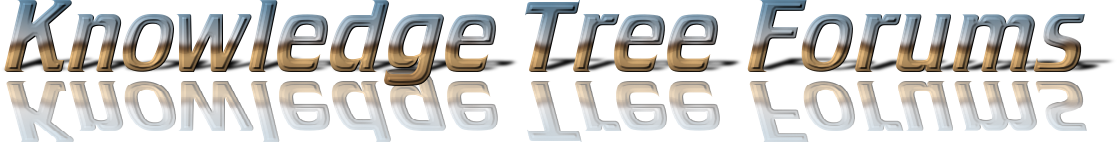
 Home
Home Register
Register Log in
Log in
 by
by 
















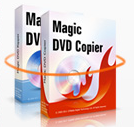




» Gmail Motion
» Person with the last post wins....
» HTPC GT 520 stopped HDMI, now have a ATI Radeon 6570 2GB DDR3
» CCleaner 4.06.4324
» Happy Birthday alan1476
» CCleaner 4.05.4250
» Happy Birthday bubbles19
» Happy Birthday sanshoe
» Happy Birthday Savage
» CCleaner v4.03.4151 (25 Jun 2013)
» VLC Media Player update
» ImgBurn 2.5.8.0
» Happy Birthday Craig
» Haooy birthday Zebadee
» Happy Birthday SithTracy
» Biking weather
» AnyDVD (HD) 7.1.4.5 beta
» AnyDVD (HD) 7.1.4.4 beta
» Happy New Year !!!
» Merry Christmas 2012!
» Appy B'Day 4hams
» MagicDVDRipper/Copier + software Christmas this year?
» MagicDVDRipper....more than
» Magic Blu-ray Copy/Blu-ray Ripper offer